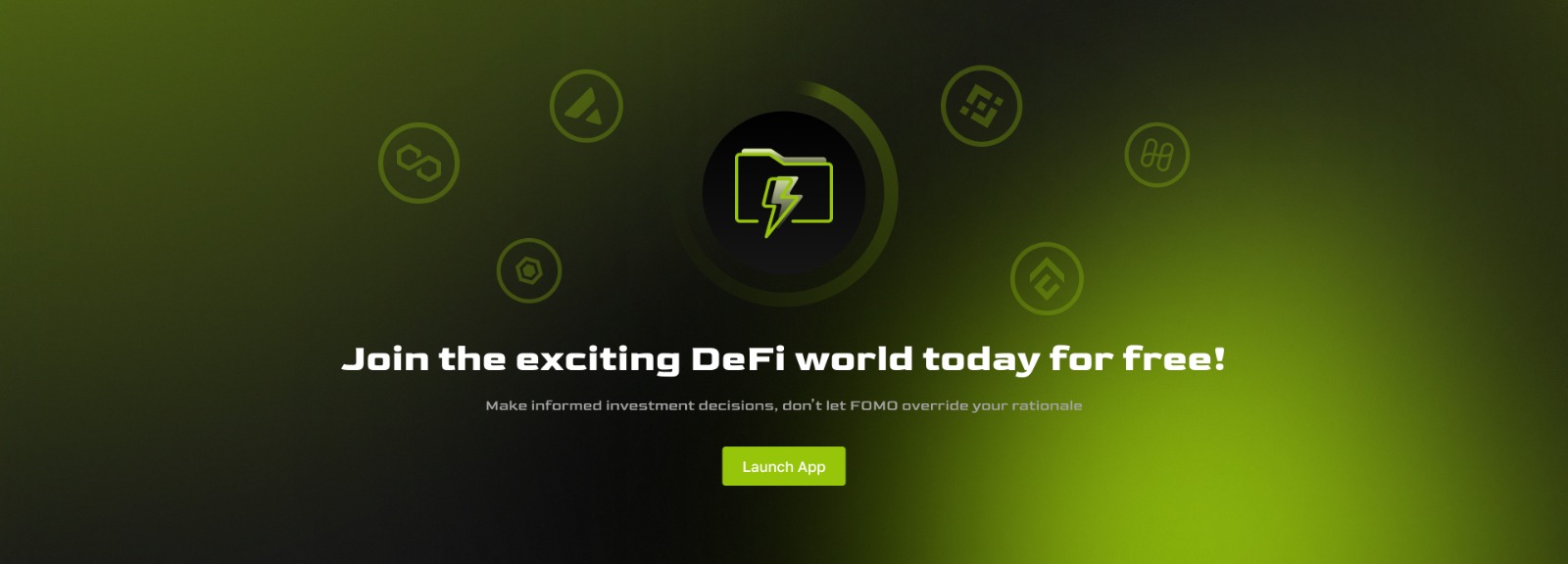Browser Extension
| A browser extension is a plugin that provides a browser with additional functionality. Extensions can add a variety of features to a browser, such as a new search bar, a bookmark manager, or a news feed. Extensions can also modify the behavior of existing features, such as blocking pop-up windows or changing the way web pages are displayed. Most extensions are created by third-party developers and are available for free. Some browsers, such as Google Chrome, also offer a store where extensions can be purchased. Extensions are typically small programs that run in the background and do not require any interaction from the user. However, some extensions may require the user to grant permissions before they can be installed. Extensions can be used to customize a browser and make it more efficient for the way you use the web. For example, if you frequently visit a particular website, you can install an extension that will automatically log you in or fill in form data. Or, if you often find yourself searching for the same information, you can install an extension that will save your search history and provide suggestions as you type. Extensions can also be used to improve your security and privacy when browsing the web. For example, there are extensions that can block third-party cookies, prevent websites from tracking your activity, or encrypt your connection to a website. Installing extensions is a simple process that can be completed in just a few clicks. Most extensions will work automatically after they are installed, but some may require you to restart your browser. Once an extension is installed, you can usually find it in the toolbar or menu of your browser. |