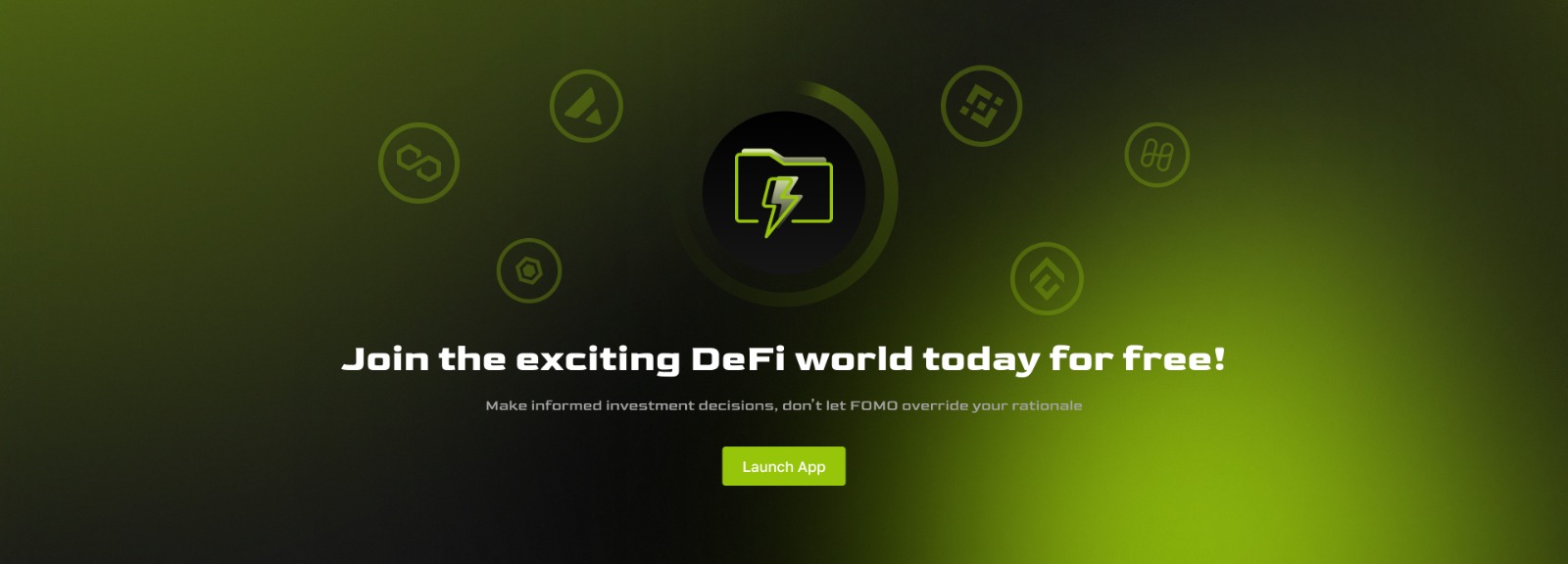Virtual Machine
| A virtual machine (VM) is a distributed system that is intended to mimic the architecture of a computer. VMs are typically used to run multiple operating systems (OSes) on a single physical machine, allowing each OS to run in its own "virtual" environment. VMs can be used to provide a variety of services, including: - Running multiple OSes on a single physical machine - Isolating different OSes from each other - Allowing different OSes to share hardware resources - Enabling OSes to be run on different types of hardware - Allowing OSes to be run in different environments (e.g., development, testing, and production) Virtual machines have a number of advantages over physical machines, including: - Reduced hardware costs: VMs can allow multiple OSes to be run on a single physical machine, reducing the need for multiple physical machines. - Increased flexibility: VMs can be easily moved from one physical machine to another, allowing for greater flexibility in terms of hardware resources. - Improved security: VMs can isolate different OSes from each other, making it more difficult for malware to spread from one OS to another. - Enhanced performance: VMs can allow different OSes to share hardware resources, resulting in improved performance. Virtual machines have a number of disadvantages as well, including: - Increased complexity: VMs can be complex to set up and manage, especially when running multiple OSes on a single physical machine. - Reduced performance: VMs can introduce overhead that can impact the performance of the underlying OSes. - Limited compatibility: VMs can be incompatible with some hardware and software, making it difficult to run certain OSes or applications on a VM. |